

















畅销产品
-
G2000女装腰带连衣裙
¥316.93 -
Lee HWA珠宝纯爱女性和男性婚礼乐队
¥8,581.44
Features
- Solar motorcycle tire pressure monitoring system
- IPX67 waterproof level sensors & monitor, Anti-rust & Durable
- LCD-FSTN display screen, Clearly visible during the day and night
- The tire pressure units Psi and Bar can be switched arbitrarily
Convenient
- Built-in1100 mAh battery
- Dual charging mode, Solar charging & Magnetic charging
- Magnetic USB charging port design for fast charging of monitor at any time
- The Monitor automatically powers ON & OFF, Power saving
Safety
• Real-time monitoring of tire pressure & temperature
• 5 kinds of abnormal alarms to protect tires and drive safety
- ① High-pressure alarm
- ② Low-pressure alarm
- ③ High-temperature alarm
- ④ Air leaking alarm
- ⑤ Sensor low battery alarm
Product Description
- Item Type: Smart Motorcycle Tire Pressure Monitoring System
- Brand: ekleva
- Model: TPMS07
- Working Temperature:
- - 20℃ ~ - 75℃(Monitor )
- - 30℃ ~+80 ℃ ( External Sensor )
- Pressure Accuracy: ± 0.1 bar/± 1.5 psi
- Temperature Accuracy: ± 3℃
- Sensor transmission frequency: 433.92MHz
- Battery Replaceable: Yes
- Material: ABS + PC
- Waterproof Level: IPX67( Monitor&Sensors )
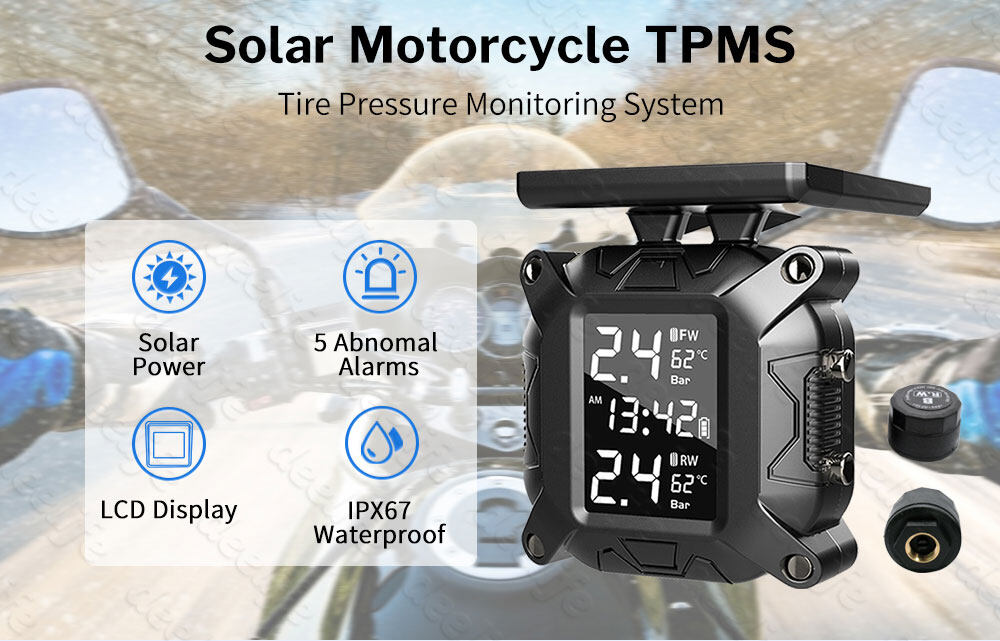



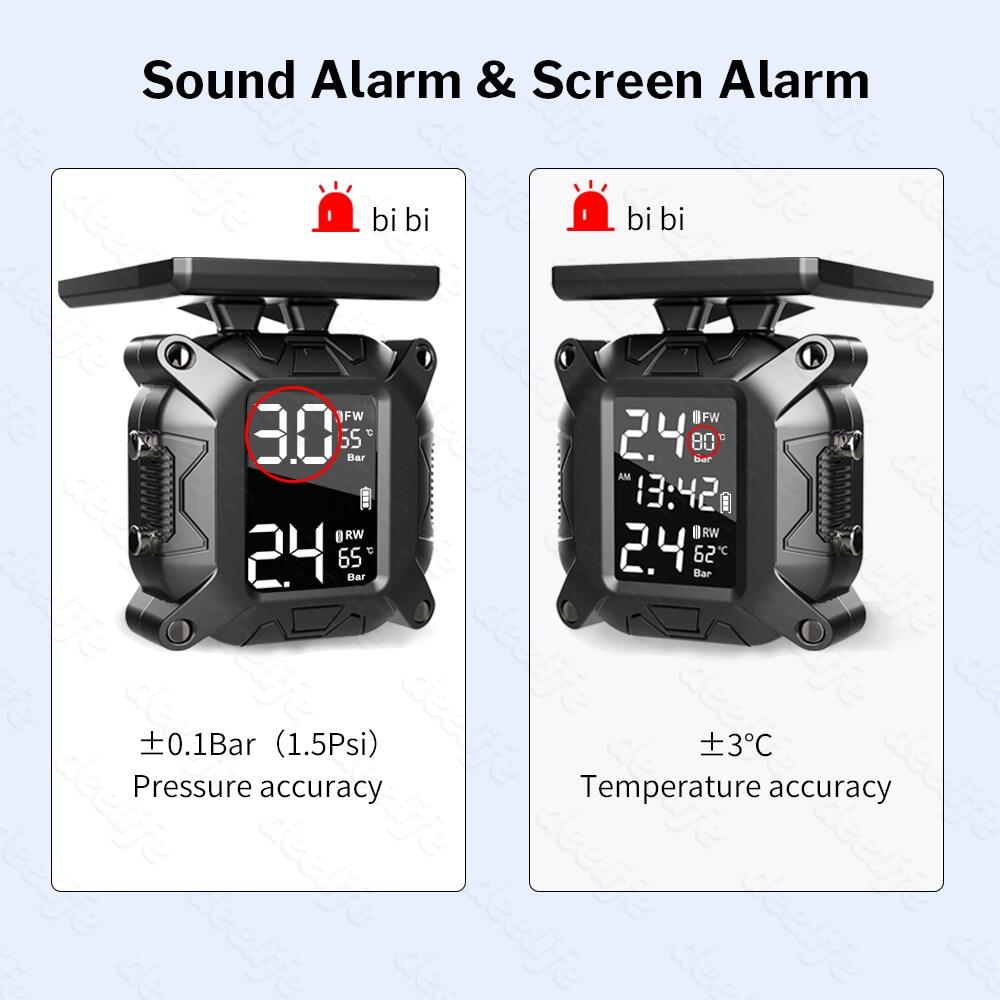




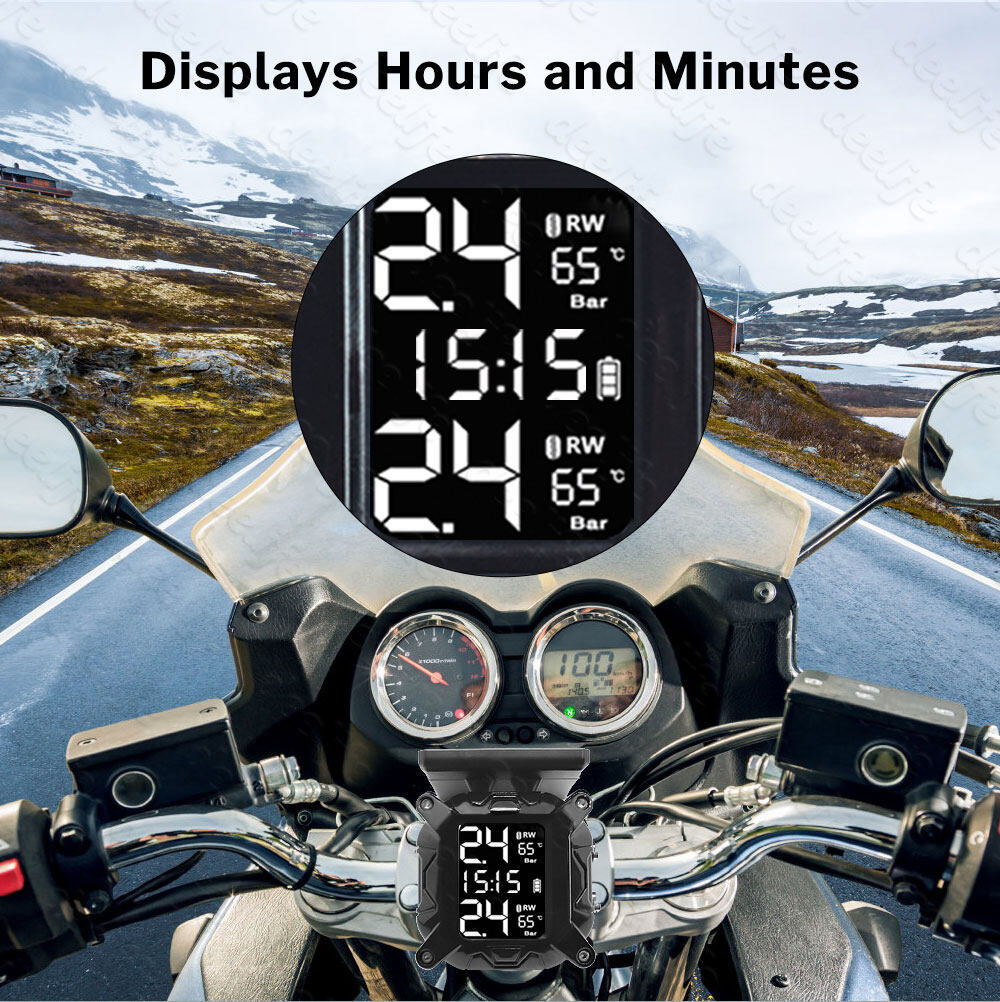



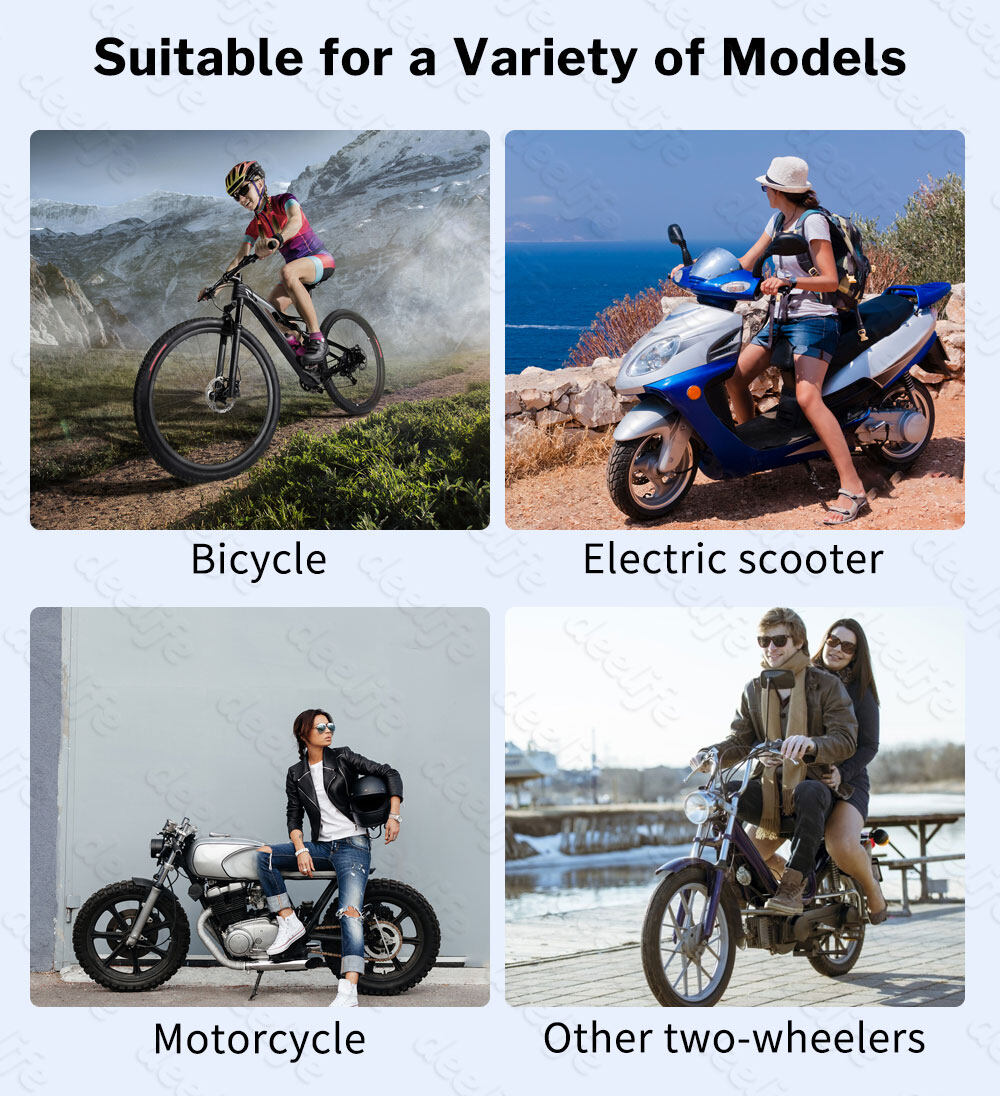
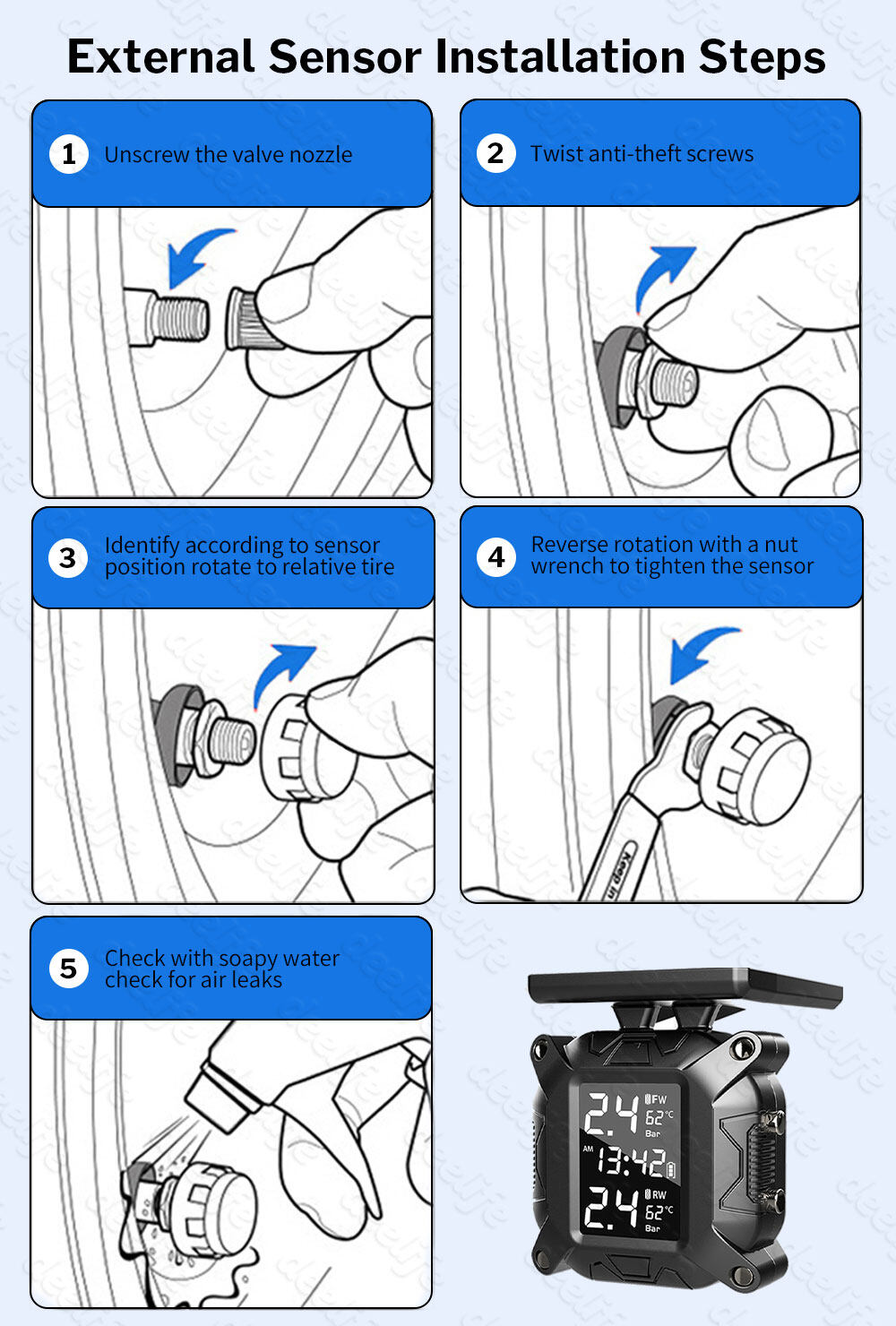
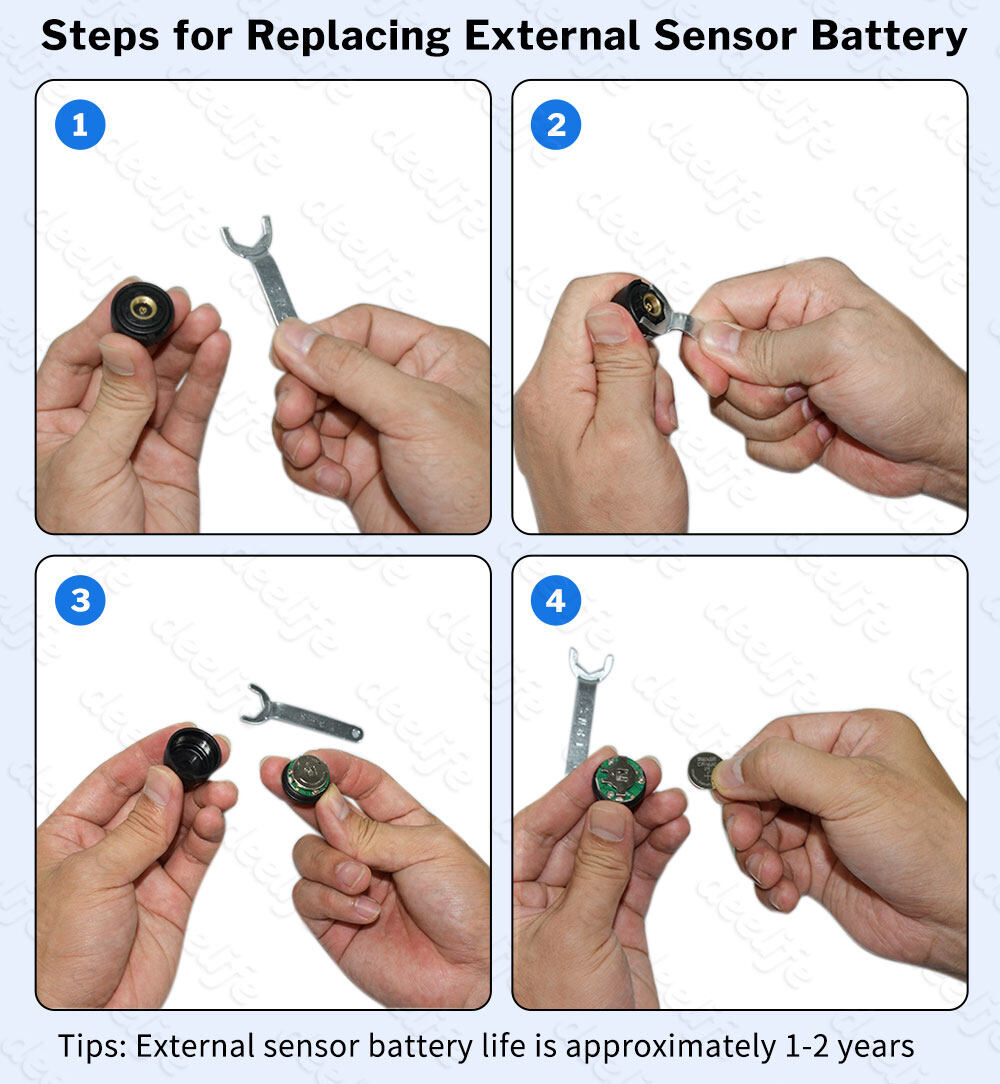

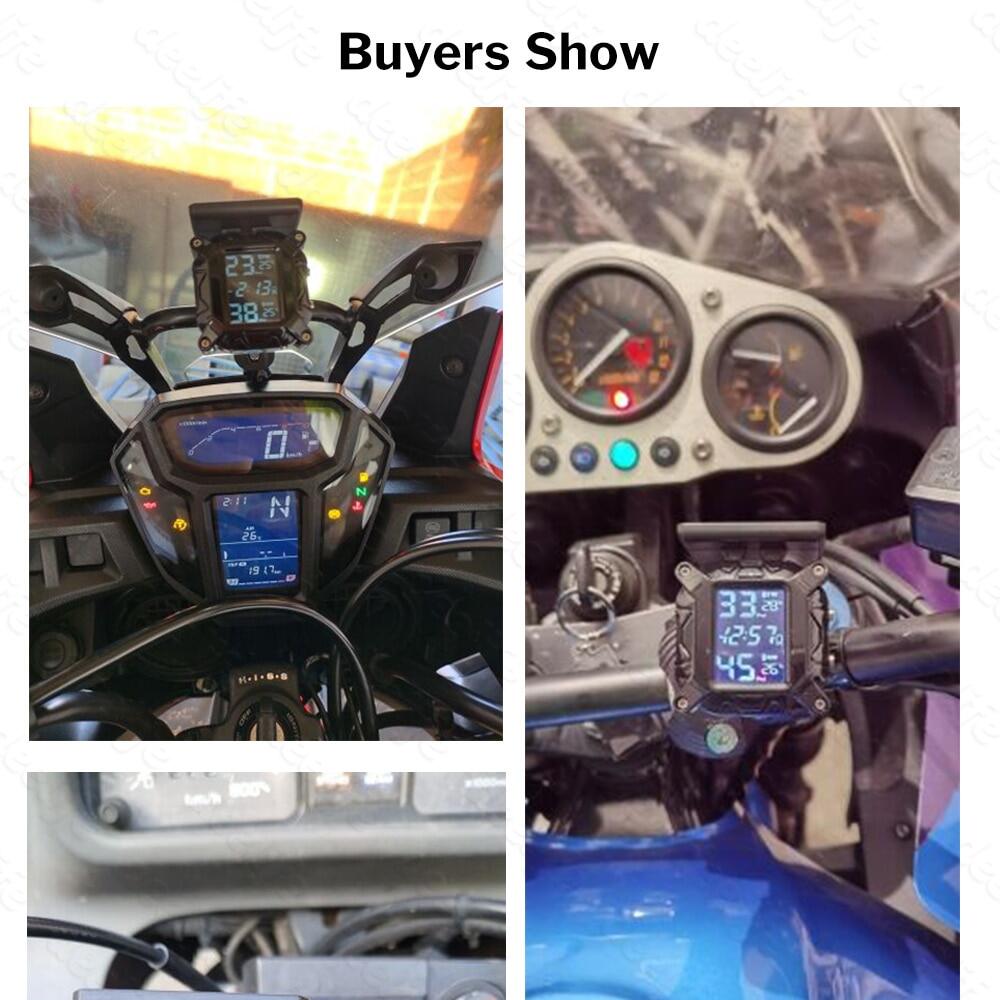

FAQ
- Question,
How to power ON/OFF the monitor enter to system setting interface?
- Answer,
UP Button: Hold for 3 seconds to power ON/OFF
Short press in setting mode to change the value
Down Button: Long press to enter to system setting interface
Product & Accessories
- • Monitor x 1
- • Fixed Bracket x 1
- • External Sensor x 2
- • Hex Wrench x 1
- • Anti-theft Nut x 2
- • Magnetic power cable x 1
该产品暂无评论。


























